Reference
For information on using the OPTIONS | SORT method, refer to "Options - Sort"
Data on reports can appear in any order or sequence required. There are two methods of sorting information:
|
|
|
Reference For information on using the OPTIONS | SORT method, refer to "Options - Sort" |
To select an index by which to sort your report:
Refer to "Creating a New Report", "Using the Report Wizard" or "Loading an Existing Report".
Micronet displays the Report Generator screen.
Micronet displays the Select Index screen.
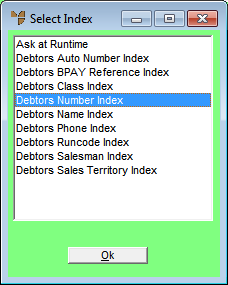
Micronet redisplays the Report Generator screen.